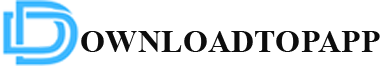BeamNG is a groundbreaking vehicle simulation game that immerses players in a world of realistic physics and driving mechanics. With its soft-body physics engine, BeamNG offers an unparalleled experience in vehicle dynamics, making it a favorite among simulation enthusiasts. However, mastering this game can be a challenge, especially for newcomers. In this comprehensive guide, we will provide essential tips and guides to help you navigate the intricacies of BeamNG, from basic controls to advanced driving techniques and modding. Whether you’re a beginner or a seasoned player, these insights will enhance your gameplay experience.
Getting Started with BeamNG
Understanding the Basics
Before diving into the exciting world of BeamNG, it’s crucial to familiarize yourself with the game’s basic mechanics. Knowing how to control your vehicle effectively will set the foundation for your success.
Key Controls
- Throttle and Brake: Use the W key to accelerate and the S key to brake.
- Steering: Use the A and D keys to steer left and right, respectively.
Choosing Your First Vehicle
Selecting the right vehicle is essential, especially when you’re just starting out. BeamNG offers a variety of vehicles, each with unique characteristics.
Recommended Vehicles for Beginners
- Hatchbacks: Vehicles like the Ibishu 200BX are easy to handle and forgiving for new players.
- SUVs: The Gavril Roamer offers stability and versatility, making it ideal for both on-road and off-road driving.
Mastering Driving Techniques
Basic Driving Skills
Once you’ve familiarized yourself with the controls and chosen your vehicle, it’s time to practice basic driving skills. This will help you gain confidence behind the wheel.
Essential Skills to Practice
- Throttle Control: Gradually apply throttle to avoid losing traction, especially on slippery surfaces.
- Braking Techniques: Learn to brake smoothly to maintain control while slowing down.
Advanced Driving Techniques
As you become more comfortable with the basics, it’s time to explore advanced driving techniques that will elevate your gameplay.
Tips for Advanced Maneuvers
- Drifting: To master drifting, practice balancing throttle and steering. Initiate a drift by turning sharply while applying throttle.
- Off-Road Driving: Use a vehicle with higher ground clearance and practice navigating uneven terrain. Adjust your speed based on the terrain’s difficulty.
Exploring Game Modes
Free Roam Mode
One of the most enjoyable aspects of BeamNG is the Free Roam mode, where you can explore the vast landscapes without any objectives.
Tips for Free Roam Exploration
- Experiment with Vehicles: Try different vehicles to see how they handle various terrains and conditions.
- Discover Hidden Areas: Take time to explore off-the-beaten-path locations for surprises and challenges.
Engaging in Scenarios
Scenarios are a great way to test your skills and complete specific challenges within the game. They provide structured gameplay and can be incredibly rewarding.
Types of Scenarios
- Delivery Missions: Transport goods to specific destinations, focusing on precision and time management.
- Racing Challenges: Compete against AI or time in designated races to improve your racing skills.
Customizing Your Experience
Vehicle Customization
One of the standout features of BeamNG is the ability to customize your vehicles extensively. This can greatly enhance your gameplay experience.
Customization Options
- Performance Upgrades: Modify your vehicle’s engine, suspension, and brakes to improve performance.
- Aesthetic Changes: Change paint colors, add decals, and adjust body kits to create a unique look for your vehicle.
Installing Mods
The BeamNG community is vibrant and active, producing a plethora of mods that can enhance your gameplay. Installing mods can provide new vehicles, maps, and game modes.
How to Install Mods
- Find Mods: Browse websites like BeamNG.com or the Steam Workshop for popular mods.
- Download the Files: Follow the instructions provided by the mod creator.
- Install: Place the downloaded files in the “mods” folder within your BeamNG installation directory.
Enhancing Gameplay with Community Content
Engaging with the Community
The BeamNG community is a fantastic resource for learning and sharing experiences. Engaging with fellow players can provide valuable tips and insights.
Where to Connect
- Official Forums: Participate in discussions, ask questions, and share your experiences.
- Social Media Platforms: Join groups on Facebook, Reddit, and Discord to interact with other players.
Showcasing Your Creations
Once you’ve created custom vehicles or mods, consider sharing them with the community. This can enhance your experience and connect you with other enthusiasts.
How to Share Your Work
- Upload to Forums: Post your creations on official forums for feedback.
- Create Tutorials: Share your knowledge through video or written tutorials to help others.
Troubleshooting Common Issues
Performance Optimization
If you experience performance issues while playing BeamNG, there are several steps you can take to optimize your game.
Tips for Improving Performance
- Adjust Graphics Settings: Lower the graphics settings to improve frame rates.
- Update Drivers: Ensure your graphics drivers are up to date for optimal performance.
Addressing Game Crashes
Game crashes can be frustrating. If you find yourself experiencing frequent crashes, consider the following solutions.
Common Solutions
- Verify Game Files: Use Steam to verify the integrity of your game files.
- Check for Conflicting Mods: Disable mods that may be causing instability.
Advanced Tips for Experienced Players
Mastering Physics and Damage Modeling
Understanding the physics engine and damage modeling in BeamNG can significantly improve your gameplay.
Key Concepts to Explore
- Soft-Body Physics: Familiarize yourself with how soft-body physics affect vehicle behavior during crashes.
- Damage Effects: Learn how different types of collisions impact vehicle performance and handling.
Competing in Online Events
As you become more skilled, consider participating in online competitions and events. This can provide a new level of excitement and challenge.
How to Join Competitions
- Follow Community Events: Keep an eye on community forums and social media for announcements about upcoming events.
- Practice Regularly: Consistent practice will improve your skills and prepare you for competitive play.
Future Developments in BeamNG
Upcoming Features
The developers of BeamNG are continuously working on new features and updates to enhance the gameplay experience. Staying informed about these developments can help you prepare for future changes.
Expected Additions
- New Vehicles: Anticipate the addition of more vehicles, including classic and modern options.
- Improved AI: Enhancements to AI behavior will make scenarios and races more challenging and realistic.
Community Involvement in Development
The BeamNG team values community feedback and often involves players in the development process. This collaborative approach leads to a game that reflects the desires of its player base.
How to Participate
- Feedback Surveys: Participate in surveys to share your thoughts on potential features.
- Bug Reports: Report any issues you encounter to help improve the game.
Conclusion
Mastering BeamNG requires a blend of skill, knowledge, and community engagement. By following the tips and guides outlined in this article, you can enhance your gameplay experience and become a more proficient player. Whether you’re exploring the vast landscapes in Free Roam, tackling challenging scenarios, or customizing your vehicles, there’s always something new to discover in BeamNG. Embrace the challenges, share your experiences, and enjoy the journey through this incredible simulation game. Happy driving!