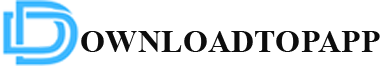BeamNG is a revolutionary vehicle simulation game known for its realistic driving physics and extensive modding capabilities. Unlike traditional racing games, BeamNG offers a sandbox environment where players can experience real-world vehicle dynamics, making it an ideal platform for both casual gamers and automotive enthusiasts. This article serves as a comprehensive guide on how to enjoy and master BeamNG, covering everything from basic gameplay mechanics to advanced modding techniques. By the end, you’ll be well-equipped to dive into the thrilling world of BeamNG.
Understanding BeamNG
What is BeamNG?
BeamNG is a soft-body physics vehicle simulation game developed by BeamNG GmbH. Launched in early access in 2013, it has gained a large following due to its realistic damage modeling and driving mechanics. Players can drive a wide variety of vehicles, from cars and trucks to buses and even construction machinery.
Key Features of BeamNG
- Realistic Physics: The game uses advanced physics to simulate how vehicles behave in real life.
- Open World Environments: Explore various maps that range from cityscapes to off-road terrains.
The Game Modes
BeamNG offers multiple game modes to cater to different player preferences, including:
- Free Roam: Explore the world without any objectives.
- Scenarios: Complete specific tasks or challenges.
- Time Trials: Compete against the clock on designated tracks.
Getting Started with BeamNG
Setting Up Your Game
Before diving into the action, it’s essential to set up your game correctly. Proper configuration can enhance your experience significantly.
System Requirements
Ensure your system meets the following minimum requirements to run BeamNG smoothly:
- OS: Windows 7 or later
- Processor: Dual-core CPU 2.5 GHz
- Memory: 4 GB RAM
- Graphics: NVIDIA GeForce GTX 460 or AMD Radeon HD 6850
Installing BeamNG
You can purchase and download BeamNG from platforms like Steam. Follow these steps for a smooth installation:
- Create a Steam account (if you don’t have one).
- Search for BeamNG in the Steam store.
- Purchase and click on the download button.
Navigating the Interface
Main Menu Overview
Upon launching the game, you’ll be greeted by the main menu. Understanding the layout will help you navigate the game efficiently.
Menu Options
- Play: Access various game modes.
- Options: Adjust graphics, controls, and audio settings.
- Community: Explore user-generated content and mods.
Customizing Controls
Customize your controls to enhance gameplay. Here’s how to do it:
- Go to the Options menu.
- Click on Controls.
- Modify keybindings according to your preferences.
Mastering Driving Mechanics
Basic Driving Techniques
Mastering the driving mechanics in BeamNG is crucial for an enjoyable experience. The game simulates real-world physics, meaning that your driving style will significantly impact vehicle behavior.
Key Driving Techniques
- Throttle Control: Gradually apply throttle to avoid losing traction.
- Braking: Use both brake and downshifting to slow down effectively.
Advanced Driving Tips
Once you’re comfortable with basic controls, try these advanced techniques:
- Drifting: Master the art of drifting by balancing throttle and steering.
- Off-Roading: Use appropriate vehicles and techniques when driving off-road.
Exploring the Game World
Free Roam Exploration
One of the best features of BeamNG is the Free Roam mode, allowing players to explore vast landscapes without restrictions.
Tips for Free Roam
- Experiment with Vehicles: Try out different vehicles to see how they handle various terrains.
- Discover Hidden Areas: Explore off-the-beaten-path locations for surprises.
Scenarios and Challenges
Engaging in scenarios can enhance your skills and provide thrilling experiences.
Types of Scenarios
- Delivery Missions: Transport goods to specific locations.
- Racing Scenarios: Compete against AI or time in designated races.
Customizing Your Vehicles
Vehicle Selection
BeamNG features a wide array of vehicles, each with unique characteristics. Choosing the right vehicle for your preferred activity is essential.
Popular Vehicle Types
- Sports Cars: Excellent for racing and high-speed scenarios.
- Off-Road Vehicles: Ideal for exploring rugged terrains.
Modding Your Vehicles
One of BeamNG’s standout features is its extensive modding community. Players can customize their vehicles for improved performance or aesthetics.
How to Install Mods
- Find Mods: Browse websites like BeamNG.com or the Steam Workshop.
- Download: Follow the download instructions provided by the mod creator.
- Install: Place the mod files in the “mods” folder of your BeamNG installation directory.
Enhancing Gameplay with Mods
Popular Mods to Try
Enhance your BeamNG experience by trying these popular mods:
- Vehicle Packs: Add a variety of new vehicles.
- Map Expansions: Explore new and exciting environments.
Creating Your Own Mods
If you’re feeling creative, you can also create your own mods. Here’s how:
Basic Modding Steps
- Learn the Basics: Familiarize yourself with the modding tools available.
- Start Small: Begin with simple changes, such as vehicle skins.
- Test Your Mods: Always test your mods in-game to ensure they work as intended.
Community Engagement
Joining the BeamNG Community
Engaging with the BeamNG community can enrich your gaming experience. Players share tips, mods, and experiences that can enhance your gameplay.
Where to Connect
- Forums: Join the official BeamNG forums for discussions.
- Discord: Participate in real-time conversations with other players.
Sharing Your Experiences
Don’t hesitate to share your gameplay experiences or creations with the community. Here’s how:
- Upload Videos: Create content on platforms like YouTube or Twitch.
- Post Screenshots: Share your best moments on social media.
Troubleshooting Common Issues
Performance Issues
If you encounter performance issues while playing BeamNG, try the following solutions:
Performance Fixes
- Lower Graphics Settings: Adjust settings to improve frame rates.
- Update Drivers: Ensure your graphics drivers are up to date.
Game Crashes
If the game crashes frequently, consider these steps:
- Verify Game Files: Use Steam to verify the integrity of game files.
- Check for Conflicts: Disable any mods that may be causing issues.
Conclusion
BeamNG offers a unique and immersive gaming experience that combines realistic physics, extensive customization, and a vibrant community. By following this guide, you will be well-prepared to navigate the complexities of the game, from mastering driving mechanics to engaging with the modding community. Whether you’re a new player or a seasoned veteran, there’s always something new to discover in BeamNG. Dive in, explore, and enjoy the endless possibilities that await!